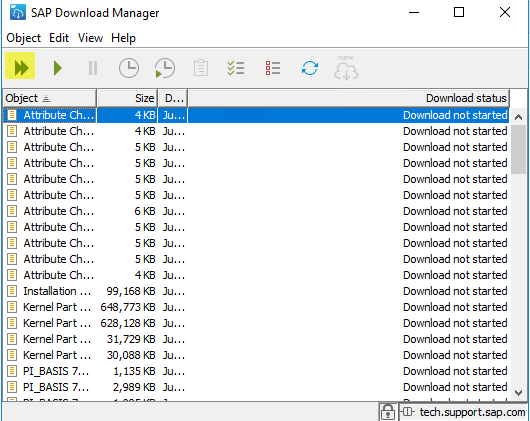While doing SAP upgrades, we need to download lots of support packages. Downloading them one by one would be time consuming. So, to save our time and efforts, we can use SAP Download Manager provided by SAP.
Click on “Push to Download Basket” to add the required files to download basket using the Maintenance planner tool.

Now, Download the SAP Download Manager from software downloads

Open the zip file and execute “DLManager.Jar” file. For this to work, you need to have JRE version 1.8 or higher.

We will first need to do some configuration
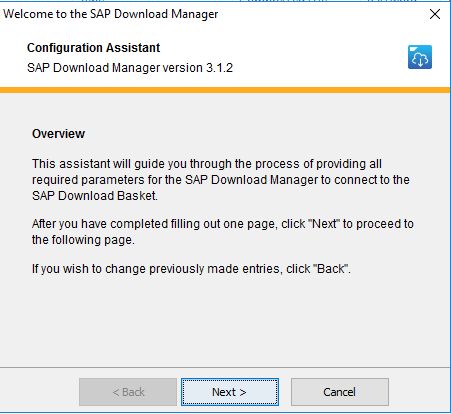
Enter the S-user credentials which we used for the Maintenance planner. If you need a proxy to connect to internet, then provide the proxy server settings here.
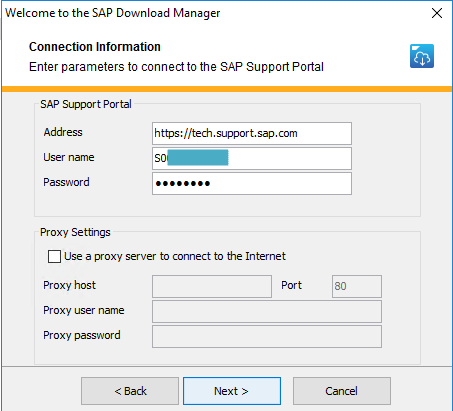
Provide the download directory to store the files. If you want, you can create a new folder.

Click on the highlighted icon to start downloading all the files