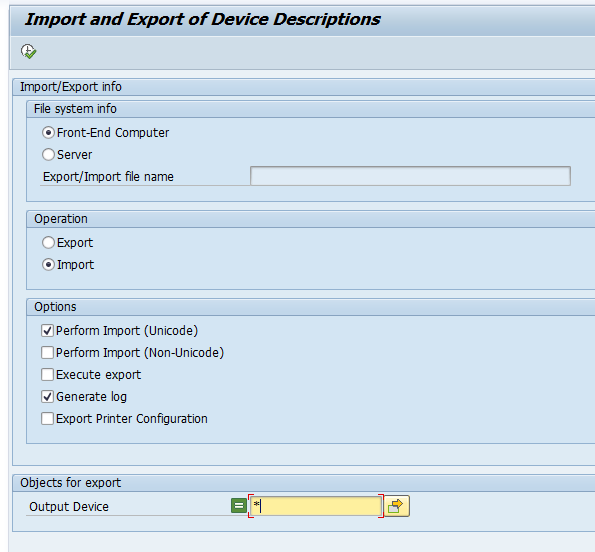We can lock printers using SPAD individually, but SAP doesn’t provide a standard option to lock printers in mass.
But there is always a workaround.
- Go to SPAD –>Utilities –> For Output devices –> Export Devices
- Select options as below screen and execute. A pop-up will open to save the data as a text file.

3. Open the text file and “replace all” the text PADISABLED = “” with PADISABLED = “X”. This parameter defines the lock entry for a printer. Save the file.
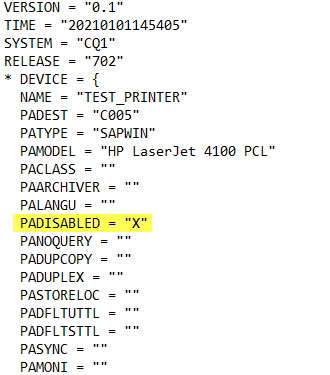
4. Now re-upload this edited file on SAP using SPAD –> Utilities –> For Output Devices –>Import Devices. Execute and a pop-up will appear to select the file.