In this blog, We will try to cover as many queries related to SAP User Administration.
1. What are the available standard transaction for SAP User administration ?
Below table consists of all the standard transactions related to SAP user administration. Most widely used transactions are SU01 and SU10 (for Mass user changes).
User Admin table
| Transaction Code | Description | Program |
|---|---|---|
| SU0 | Maintain Own Fixed User Values | |
| SU01 | User Maintenance | SAPMSUU0 |
| SU01D | User Display | SAPMSUU0D |
| SU01_NAV | User maint. to include in navigation | SAPMSUU0 |
| SU02 | Maintain Authorization Profiles | SAPMS01C |
| SU03 | Maintain Authorizations | SAPMS01C |
| SU05_OLD | Maintain Internet Users | SAPMS05W |
| SU06 | Deleted Users - Lock Entries | RSUSR_MAINT_SU06 |
| SU1 | Maintain Own User Address | |
| SU10 | User Mass Maintenance | SAPMSUU0M |
| SU10DELETE | Deletion of Expired Users | RSUSR_USERS_DELETE |
| SU12 | Mass Changes to User Master Records | |
| SU2 | Maintain Own User Parameters | |
| SU20 | Maintain Authorization Fields | RSU20_NEW |
| SU20_BTCH | Maintain Authorization Fields | SAPMSU20 |
| SU21 | Maintain Authorization Objects | RSU21_NEW |
| SU22 | Maintain Authorization Defaults(SAP) | SU2X_MAINTAIN_DEFAULT |
| SU22N | Authorization Default Values | SU2X_MAINT_DEV |
| SU22_HISTORY | Change Documents for Default Values | SU2X_SHOW_HISTORY |
| SU22_OLD | Auth. Object Usage in Transactions | SAPMS920 |
| SU24 | Maintain Authorization Defaults | SU2X_MAINTAIN_DEFAULT |
| SU24N | Authorization Default Data Maint. | SU2X_MAINT_CUS |
| SU24TRACE | SU24 Trace Import | RSUTR_COPY_SU2X_FROM_TRACE |
| SU24_HISTORY | Change Documents for Default Values | SU2X_SHOW_HISTORY |
| SU24_OLD | Auth. Obj. Check Under Transactions | SAPMS921 |
| SU24_S_TABU_NAM | SU24 for S_TABU_NAM Activation | SU2X_UPDATE_S_TABU_NAM |
| SU25 | Upgrade Tool for Profile Generator | SAPLPRGN |
| SU25_OLD | Upgrade Tool for Profile Generator | SAPLPRGN |
| SU26 | Upgrade Tool for Profile Generator | SAPLPRGN |
| SU2X_ARC_READ | Read Archive (SU2X Change Documents) | SU2X_ARC_READ |
| SU3 | Maintain Users Own Data | SAPMSUU0O |
| SU50 | Own data | |
| SU51 | Maintain Own User Address | |
| SU52 | Maintain Own User Parameters | |
| SU53 | Evaluate Authorization Check | SAPMS01GNEW |
| SU53_OLD | Authorization Check Analysis | SAPMS01G |
| SU55 | Call the Session Manager menus | |
| SU56 | Analyze User Buffer | SAPMS01U |
| SU80 | Archive user change documents | |
| SU81 | Archive user password change doc. | |
| SU82 | Archive profile documents | |
| SU83 | Archive authorization docs. | |
| SU84 | Read Archived User Change Documents | RUSH04RD |
| SU85 | Read Archived Password Change Doc. | RUSH02RD |
| SU86 | Read Profile Change Documents | RUSH10RD |
| SU87 | Read Authorization Change Documents | RUSH12RD |
| SU96 | Table maint.: Change SUKRIA | |
| SU97 | Table maint.: Display SUKRIA | |
| SU98 | Call Report RSUSR008 | |
| SU99 | Call report RSUSR008 | |
| SUB% | Internal Call: Submit by OK Code | SAPMSSYS |
| SUCOMP | User company address maintenance | SAPMSCOMP |
| SUCU | Table authorizations: Customizing | |
| SUDDIREG | Maintain UDDI Registries | |
| SUDSCONFIG | User Defined Search Configuration | |
| SUGR | Maintain User Groups | SAPMSUUG |
| SUGRD | Display user groups | SAPMSUUGD |
| SUGRD_NAV | Display User Groups | SAPMSUUGD |
| SUGR_NAV | Maintain User Groups | SAPMSUUG |
| SUID01 | Test Framework for Identity API | RSUSR_MAINT_SU01 |
| SUID10 | Test Framework for Ident. API (MASS) | RSUSR_MAINT_SU10 |
| SUIM | User Information System | RSUSRSUIM |
| SUIM_OLD | Call AUTH Reporting Tree (Info Sys.) | RSUSR998 |
| SUI_SANITY_CHECK | SAP UI sanity checks | SUI_SANITY_CHECK |
| SUI_SUPPORT | Support for UI Technology | SUI_SUPPORT |
| SUMG | Unicode Postconversion | SAPLSUMG |
| SUPC | Role Profiles | SAPPROFC_NEW |
| SUPGINT_APP | Customer Transport Upgrade Integr. | |
| SUPGINT_CONFIG | Customer Transport Upgrade Integr. | |
| SUPN | Number range maint.: PROF_VARIS | SAPMSNUM |
| SUPO | Maintain OrgLevels (Prof. Generator) | PFCG_ORGFIELD |
| SUPO_PREPARE | Maintain Organizational Levels | |
| SUPO_SEL | Selective Org. Level Maint. for PFCG | PFCG_ORGFIELD_SEL |
| SUPRES | Supplemental Reserves | MENUSUPRES |
| SURL_LAUNCHPAD_TEST | Test LaunchPad Creation | SAPLURL_TESTING |
| SURL_PERS_ADMIN | Personalization for URL Gen. Admin. | SAPLURL_PERSONALIZATION |
| SURL_PERS_USER | Personalization for URL Gen. User | SAPLURL_PERSONALIZATION |
| SURL_SINGLE_GEN_TEST | LaunchPad & URL Generation: Test | SAPLURL_TESTING |
| SURVEY | Survey Cockpit | UWS_SURVEY_SELECTION |
| SURVEY_FORMS | Survey Forms | SURVEY_FORMS |
| SUSG | Usage Data | SAPLSUSG_UI |
| SUUM | Global User Manager | SAPMSUM |
| SUUMD | Display User Administration | SAPMSUMD |
| SU_REFUSERVARIABLE | Maintain reference user variables | |
| SU_VCUSRVARCOM_CHAN | Maintain View Cluster VCUSRVARCOM | |
| SU_VCUSRVARCOM_DISP | Display View Cluster VCUSRVARCOM | |
| SU_VCUSRVAR_CHANGE | Maintain View Cluster VCUSRVAR | |
| SU_VCUSRVAR_DISP | Display View Cluster VCUSRVAR |
2. What are the available User types in SAP ?
| User Type | Short Description |
| A | Dialog |
| B | System |
| C | Communications Data |
| L | Reference (Logon not possible) |
| S | Service |
For more details on each of the user types, check this blog : User types in SAP
3. Which transactions are available for SAP CUA (Central User Administration)
| Transaction | Description | Program |
| SCUA | Central User Administration | SAPMSCUA |
| SCUC | CUA: Synchronize company addresses | RSUSRSCUC |
| SCUG | Transfer Users | RSUSLAND |
| SCUH | Change Documents for CUA Landscape | RSUSRCUA |
| SCUL | Central User Administration Log | SAPMUSLG |
| SCUM | Central User Administration | RSUSLAND |
4. How to lock/unlock user id in SAP ?
Go to SU01, enter the user you want to lock and then click on “Lock” icon. It will give you the info “Not locked.”. Now click on the “Lock” icon to lock the user.

To unlock it, do the same. Click on “Lock” icon. Now it will show status as user locked. To unlock it, click on “Unlock” icon
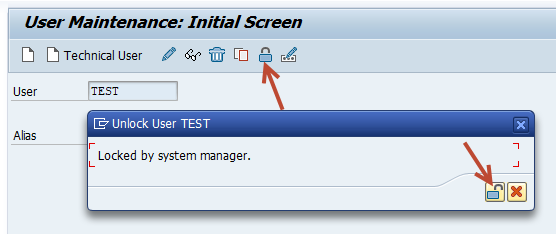
5. How to check change documents for user in SAP ?
SU01 –> Information –> Change Documents for Users
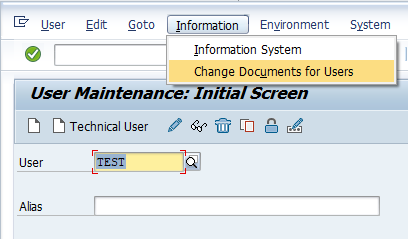
In below screen, you can enter multiple users. Then for selection in “From Date”, enter the date manually or select any of the 3 buttons provided (Week, Month, Year).
Under Selection Criteria —> User attributes, you may select all the options or a specific option as per the requirement. The same can be done for “Roles/Profiles” tab. Click on execute for the result.
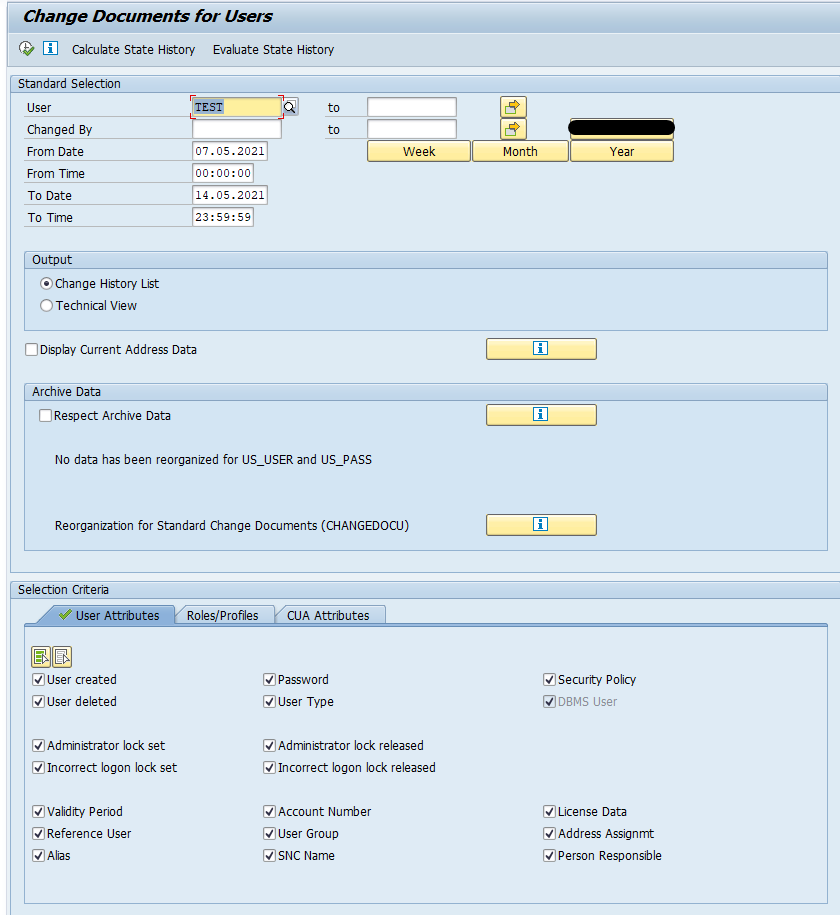
Output eg:
