SAP as the software provides almost everything from recording the raw material for business to keeping records of furnished goods, sales, and profit/ loss. So when it comes to having an application layer that could provide us a bridge to reach the underneath database, we come across SAP Business Warehouse (SAP BW).
What is SAP BW?
SAP BW has different objects which make different layers in BW. There are a number of objects in BW, which are used accordingly at different layers to achieve the data flow. BW also has the capability to show data in an analytic format, we call it BW queries/ BW Reports.
Below you can find the easiest or simplest flow that could exist in BW:
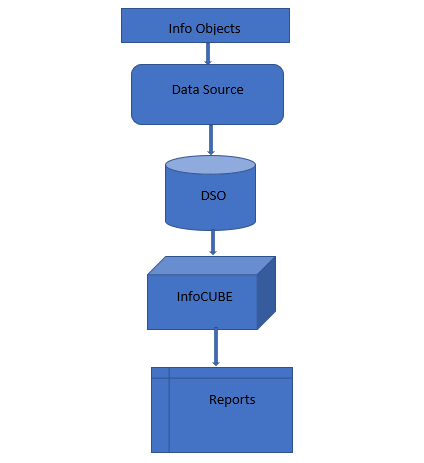
Info Objects:
These are the basic building blocks of SAP BW, these are used to form any other object or info providers in SAP BW.
There are certain types of Info Objects such as:
Characteristics:
These are the fields that are the same as nouns….eg. Material, Hotel Name, address, etc.
Key Figures:
These are the fields that store numeric data, used to keep a record of characteristics. Ex. Quantity, amount, etc.
If the characteristic is Material, the Key Figure could be quantity, eg.
| Material No. | Quantity |
| 012345 | 150 |
Datasource:
This forms the first layer of storage in SAP BW, however, data can be stored in info objects as well, but they have to be marked as master data so that it can store the data in backend tables.
Datasource is usually called staging layer objects means when we fetch the data from the source system, the data first comes to these data sources and usually has no difference in data when compared to the source system, in other words, it has one to one mapping from the source system.
Note: every provider/object that stores data in BW actually has a table/ tables at the backend to store that data.
DSO(Datastore objects):
Datasource can’t be used for reporting as it does not have any transformed data, so we are required to build some info provider( DSO) on top of our data source.
DSO is nothing but a set of characteristics and key figures. Characteristics are named as dimensions in DSO.
Eg. I have characteristics: Material, User, Company, Accounts, etc.
I have key Figures: Quantity
I can use these characteristics and Key figures to make a DSO.
There are certain types of DSO in SAP BW:
1. Standard DSO
2. Write optimized DSO
3. Direct update DSO
Note: As I already mentioned, every provider created in BW is just at the application layer and has certain table/tables at the backend which actually store data(will talk about it later in detail)
Info cube:
DSO has some limitations that these are 2-dimensional storage, So to have the multi-dimensional storage SAP came up with the idea of creating an Info cube. It has a fact table surrounded by a dimension table hence it makes a star-type structure and hence named multi-dimensional info provider.
We can create this cube on top of our DSOs.
BW query:
Until now we have stored the data in different Info Providers, but that’s no use If we can’t retrieve these data and display them to someone and strategize the business for the future or analyze the past happenings.
Hence to study the data stored in these info providers, we create reports or queries on this.
It is a display of characteristics along with key figures eg.
How much(quantity) material was sold in the month of June. So my report should look like this:
| Material(sold) | Month | Quantity |
| 012345 | June | 30 pieces |
| 032451 | June | 67 pieces |
| 098763 | June | 45 pieces |
Thank you very much for sharing this simple and great BW information.