Upgrading the SAP web dispatcher is just like upgrading the Kernel of any SAP system. For this, we need a downtime of only a few minutes. So kindly follow the below procedure to upgrade your SAP web dispatcher easily.
Download SAP Web dispatcher
Download the latest available version from Software Downloads. Currently, SAP is supporting 7.77 and 7.81 versions. You may download any of these two. But there are a few parameter changes in the new versions, So please check note 908097 to adjust those parameters for your system.

For this tutorial, we are going to upgrade to the latest patch level for SAP WEB DISPATCHER 7.81

Download it and save it on the web dispatcher server. Also, download the latest SAPCAR application to extract the contents of the web dispatcher SAR file.
Stop SAP Web dispatcher service
From the “Service” application, search for the Web dispatcher service with the naming convention as “SAP<SID>_<instance.no>”. Right-click on this service and select stop. It will stop the web dispatcher in a few seconds.
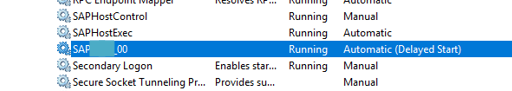
Backup Kernel directory
Before upgrading to a new version, we need to make a backup of the old files. This will help in case anything goes wrong and we may need to revert to the old web dispatcher version.
Backup NTAMD64 folder which exists at path \usr\sap\<SID>\SYS\exe\uc\
Just copy and paste in the same directory and rename the copied one as “NTAMD64-old” or anything else that you prefer.
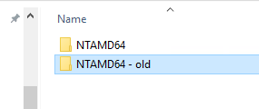
Update to new version
Now to upgrade to the new version, we need to extract the contents from the SAR file to the NTAMD64 folder.
Execute the below command to do this.
SAPCAR_<version no>.EXE -xvf SAPWEBDISP_SP_<version no.>.SAR -R <drive>:\usr\sap\<SID>\SYS\exe\uc\NTAMD64
For eg.
SAPCAR_1010-70006231.EXE -xvf SAPWEBDISP_SP_210-70005394.SAR -R D:\usr\sap\QA1\SYS\exe\uc\NTAMD64
This will overwrite the old contents of NTAMD64 with the files of the new version.
Restart SAP Web dispatcher service
Now restart the same sap web dispatcher service which we had stopped in the above steps.
How to check the SAP Web dispatcher version?
Now to verify the web dispatcher version, open the web dispatcher URL on the server itself.
https://localhost:<https port>/sap/wdisp/admin
OR
http://<hostname>:<http port>/sap/wdisp/admin/public/welcome.html
You can get the HTTP/HTTPS port number from the instance profile stored at \usr\sap\<SID>\SYS\profile\
Search for the parameter icm/server_port_xx and its corresponding port values.
After opening the admin URL of the web dispatcher, click on “Release information” to check the current version. This should show the latest version to which we recently upgraded.
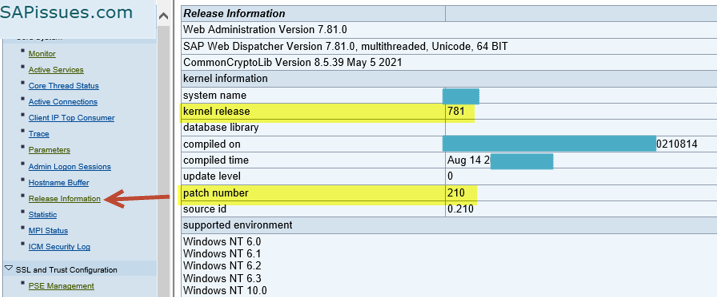
If you face any issues or errors, do let us know in the comments or contact us directly.