This blog will help you find which application is currently using a particular SAP port. Using that information, you can either kill it or monitor it. This depends on the Operating System. So we are going to provide the steps for both the OS: Windows and Linux.
On Windows :
netstat -aon | findstr “<port no.>”
The above command will provide the <PID No.>. Copy the PID no. and execute the below command:
tasklist | findstr “<PID>”
This will display the application name which is using that particular port.
On Linux:
netstat -tulpn | grep <port no.>
ss -tulpn | grep <port no.>
This will display the service name along with the PID. To get more information about the PID, execute the below command:
ps aux | grep <PID>
How to kill a PID?
On Linux
Once we have identified the <PID> or <Process id>, you may kill it using the below command
sudo kill -9 <PID>
On Windows
In Windows, it is quite easy. Just open CMD as administrator and execute the below command
taskkill /pid <PID no.>
For example, If you want to kill a PID no. 256. Then execute as
taskkill /PID 256
On Windows, you may also use “Windows Task Manager” to kill a particular process id.
How to check the configured ports in SAP?
On an ABAP system, it is quite easy via transaction SMICM. We can get all the configured ports for your SAP system. Execute SMICM and then click on “Goto” –> “Services”
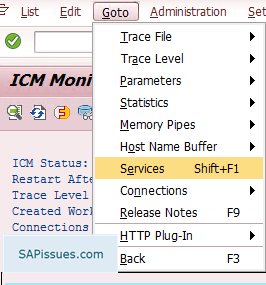
Here, we see the port numbers for HTTP, SMTP, and HTTPS. In the below example, SMTP has the port number as 0. This means that SMTP is currently not configured in this particular system.

For a JAVA system, we can check the available ports via SAP Management Console (SAP MMC). Open SAP MMC and click on “Access Points” for the system you want to check the ports.

On the right side, it will display all the ports along with the particular process using that port.
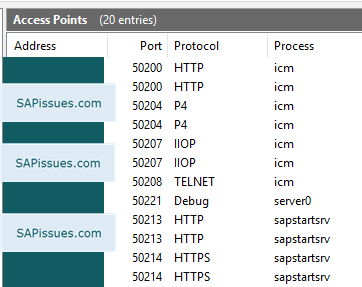
If you are using a Linux system, then you can also check using the sapcontrol program. Go to directory /usr/sap/<SID>/<Instance ID>/exe and run the below command:
sapcontrol -nr XX -function GetAccessPointList
Where XX is the instance number.
SAP Standard ports
Here, we have listed some of the known SAP Standard ports.
sap_ports
| Product Name | Port Name | Service in etc/services | Default | Range | Rule | External | Fixed | Comments (Explanation of Table Headings) |
|---|---|---|---|---|---|---|---|---|
| Application Server Java | HTTP | None | 50000 | 500 | Yes | No | None | |
| Application Server Java | HTTP over SSL | None | 50001 | 501 | Yes | No | None | |
| Application Server Java | IIOP initial context | None | 50002 | 502 | Yes | No | None | |
| Application Server Java | IIOP over SSL | None | 50003 | 503 | Yes | No | None | |
| Application Server Java | P4 | None | 50004 | 504 | Yes | No | None | |
| Application Server Java | P4 over HTTP tunneling | None | 50005 | 505 | Yes | No | Relevant only for releases up to and including SAP NetWeaver 7.0x with Java Dispatcher | |
| Application Server Java | P4 over SSL | None | 50006 | 506 | Yes | No | None | |
| Application Server Java | IIOP | None | 50007 | 507 | Yes | No | None | |
| Application Server Java | Telnet | None | 50008 | 508 | Yes | No | None | |
| Application Server Java | JMS | None | 50010 | 510 | Yes | No | Relevant only for releases up to and including SAP NetWeaver 7.0x with Java Dispatcher | |
| Application Server Java | HTTP | sapctrl | 50013 | 513 | Yes | Yes | On the SAP Central Services (SCS and ASCS) instance the default instance is 01 making the default port 50113. | |
| Application Server Java | HTTPS | sapctrls | 50014 | 514 | Yes | Yes | On the SAP Central Services (SCS and ASCS) instance the default instance is 01 making the default port 50114. | |
| Application Server Java | Server join port | None | 50020 | 520 + (* 5) | No | Yes | Server number = 0..15 | |
| Application Server Java | Server debug port | None | 50021 | 521 + (* 15) | No | Yes | Server number = 0..15 | |
| SAP NetWeaver Services | SAP Host Agent with SOAP/HTTP | saphostctrl | 1128 | 28/01/2026 | 1128 | Yes | Yes | None |
| SAP NetWeaver Services | SAP Host Agent with SOAP/HTTPS | saphostctrls | 1129 | 28/01/2026 | 1129 | Yes | Yes | None |
| SAP NetWeaver Services | SAP Start Service HTTP | sapctrl | 50013 | 513 | Yes | Yes | On the SAP Central Services (SCS and ASCS) instance the default instance is 01 making the default port 50113. | |
| SAP NetWeaver Services | SAP Start Service HTTPS | sapctrls | 50014 | 514 | Yes | Yes | On the SAP Central Services (SCS and ASCS) instance the default instance is 01 making the default port 50114. | |
| SAP NetWeaver Services | SAP Web Dispatcher -HTTP port | None | None | None | Yes | No | Typical port for HTTP is 80. Has to be con gured | |
| SAP NetWeaver Services | SAP Web Dispatcher -HTTPS port | None | None | None | Yes | No | Typical port for HTTPS is 443. Has to be con gured | |
| SAP NetWeaver Services | Content Server | None | 1090 | None | Yes | No | SAP Content Server | |
| SAP NetWeaver Services | Cache Server | None | 1095 | None | Yes | No | SAP Content Server | |
| SAP NetWeaver Services | SAP Deployment Manager as part of AS instance | None | 50017 | 517 | No | Yes | None | |
| SAP NetWeaver Services | SAP Deployment Manager as part of AS instance | None | 50018 | 518 | No | Yes | None | |
| SAP NetWeaver Services | SAP Deployment Manager as part of AS instance | None | 50019 | 519 | No | Yes | None | |
| SAP NetWeaver Services | SL Controller Administrative communnication | None | 50017 | 517 | No | Yes | None | |
| SAP NetWeaver Services | SL Controller GUI port | None | 50018 | 518 | No | Yes | None | |
| SAP NetWeaver Services | SL Controller HTTP port | None | 50019 | 519 | No | Yes | None | |
| SAP NetWeaver Services | SAPinst | None | 21212 | Free | No | No | One of two ports for SAP installer. | |
| SAP NetWeaver Services | SAPinst | None | 21213 | Free | No | No | One of two ports for SAP installer. | |
| SAP NetWeaver Services | SAPinst on IDM AS400 iSeries | None | 59975 | Free | No | No | SAPinst on IBM iSeries need these additional ports. One o two ports for SAP installer. | |
| SAP NetWeaver Services | SAPinst on IDM AS400 iSeries | None | 59976 | Free | No | No | SAPinst on IBM iSeries need these additional ports. One o two ports for SAP installer. | |
| SAP NetWeaver Services | SDT HTTP server | None | 4239 | Free | No | No | Used for communication between Software Delivery Tools (SDT) server and the browser on the remote host. | |
| SAP NetWeaver Services | SAPup | None | 4240 | Free | No | No | Used for communication between SDT server and SAPup. | |
| SAP NetWeaver Services | SDT server | None | 4241 | Free | No | No | Used for communication between SDT server and SUM GUI on the remote host. | |
| SAP NetWeaver Services | Multiplexer | None | 40000 | 400 | None | None | Internet Graphics Server (IGS as part of application server instance. | |
| SAP NetWeaver Services | Portwatcher (Clients) | None | 40001-40079 | 401-479 | None | None | Internet Graphics Server (IGS as part of application server instance. | |
| SAP NetWeaver Services | HTTP-ports | None | 40080-40099 | 480-499 | None | None | Internet Graphics Server (IGS as part of application server instance. | |
| SAP NetWeaver Services | IPC dispatcher | None | 4363 | None | Yes | No | Mobile client. Internet Pricing and Con gurator (IPC) for SAP NetWeaver 7.0 and SAP CRM 5.0. | |
| SAP NetWeaver Services | IPC dispatcher | None | 4444 | None | Yes | No | Mobile client. Internet Pricing and Con gurator (IPC) version 3.0 and 4.0. | |
| SAP NetWeaver Services | IPC data loader | None | 4445 | None | No | No | Internet Pricing and Con gurator (IPC) version 3. and 4.0. Not active by default. | |
| SAP NetWeaver Services | IPC server | None | 9999 | 9999, 9998, … | No | No | Counting down from 9999 fo each server process. Internet Pricing and Con gurator (IPC version 3.0 and 4.0. | |
| SAP NetWeaver Services | Design Time Repository | None | 50015 | 515 | No | No | NetWeaver Development Infrastructure (NWDI). Relevant for SAP NetWeaver 7.0 and higher. | |
| SAP NetWeaver Services | PAW Communication Server | None | 1099 | None | Yes | No | Java RMI Server | |
| SAP NetWeaver Services | PAW Communication Servlet | None | 1089 | None | Yes | No | None | |
| SAP NetWeaver Services | Portal Runtime for Microsoft .NET | None | 8050 | None | Yes | No | Default port can collide with Internet Communication Manager. | |
| SAP NetWeaver Services | Portal server node for Portal Development Kit .NET | None | 8051 | None | Yes | No | Default port can collide with Internet Communication Manager. | |
| SAP NetWeaver Services | liveCache | sql30 | 7200 | None | Yes | No | If there are multiple SAP MaxDB instances on one host, all the instances share the services. | |
| SAP NetWeaver Services | liveCache | sql6 | 7210 | None | Yes | No | If there are multiple SAP MaxDB instances on one host, all the instances share the services. | |
| SAP NetWeaver Services | SAP MaxDB | sapdni72 | 7269 | None | Yes | No | If there are multiple SAP MaxDB instances on one host, all the instances share the services. | |
| SAP NetWeaver Services | SAP MaxDB | sdbnissl76 | 7270 | None | No | No | If there are multiple SAP MaxDB instances on one host, all the instances share the services. | |
| SAP NetWeaver Services | Webtools | SDB | 7575 | None | No | No | If there are multiple SAP MaxDB instances on one host, all the instances share the services. | |
| SAP NetWeaver Services | Master Data Server | None | 59950 | 550 | Yes | No | SAP NetWeaver Master Data Management (SAP MDM) | |
| SAP NetWeaver Services | Master Data Server HTTPS | None | 59951 | 551 | Yes | No | SAP NetWeaver Master Data Management (SAP MDM) | |
| SAP NetWeaver Services | Master Data Layout Server | None | 59650 | 550 | Yes | No | SAP NetWeaver Master Data Management (SAP MDM) | |
| SAP NetWeaver Services | Master Data Layout Server HTTPS | None | 59651 | 551 | Yes | No | SAP NetWeaver Master Data Management (SAP MDM) | |
| SAP NetWeaver Services | Master Data Import Server | None | 59750 | 550 | Yes | No | SAP NetWeaver Master Data Management (SAP MDM) | |
| SAP NetWeaver Services | Master Data Import Server HTTPS | None | 59751 | 551 | Yes | No | SAP NetWeaver Master Data Management (SAP MDM) | |
| SAP NetWeaver Services | Master Data Syndication Server | None | 59850 | 550 | Yes | No | SAP NetWeaver Master Data Management (SAP MDM) | |
| SAP NetWeaver Services | Master Data Syndication Server HTTPS | None | 59851 | 551 | Yes | No | SAP NetWeaver Master Data Management (SAP MDM) | |
| SAP NetWeaver Services | SAP NetWeaver Master Data Management Server | None | 2000 | Port | Yes | No | SAP MDM requires three consecutive ports for each repository. | |
| SAP NetWeaver Services | SAP NetWeaver Master Data Management Server | None | 2001 | Port+1 | Yes | No | SAP MDM requires three consecutive ports for each repository. | |
| SAP NetWeaver Services | SAP NetWeaver Master Data Management Server | None | 2002 | Port+2 | Yes | No | SAP MDM requires three consecutive ports for each repository. | |
| SAP NetWeaver Services | JMS/JDBC/File Adapter Server | None | 8200 | None | Yes | No | Port used for interactive browser access to con guration interface. Adapter does not belong to a SAP NetWeaver Application Server system. It can be installed on a host with SAP Process Integration (SAP PI) server, or standalone. Usually only one instance | |
| SAP NetWeaver Services | JMS Adapter | None | 8210 | None | No | No | Port for incoming data from SAP Process Integration (SAP PI) server. | |
| SAP NetWeaver Services | JDBC Adapter | None | 8220 | None | No | No | Port for incoming data from SAP Process Integration (SAP PI) server. | |
| SAP NetWeaver Services | File Adapter | None | 8230 | None | No | No | Port for incoming data from SAP Process Integration (SAP PI) server. | |
| SAP NetWeaver Services | Name server | None | 30001 | 301 | No | No | Available for TREX 6.1, TREX 7.0, TREX 7.1. | |
| SAP NetWeaver Services | Preprocessor | None | 30002 | 32 | No | No | Multiple servers possible: =server index (0..9). Available for TREX 6.1, TREX 7.0, TREX 7.1. | |
| SAP NetWeaver Services | Index server | None | 30003 | 3x3 | No | No | Multiple servers possible: x=server index (0..9). Available for TREX 6.1, TREX 7.0, TREX 7.1 | |
| SAP NetWeaver Services | Queue server | None | 30004 | 3x4 | No | No | Multiple servers possible: x=server-index (0..9). Available for TREX 6.1, TREX 7.0, TREX 7.1 | |
| SAP NetWeaver Services | HTTP server | None | 30005 | 305 | No | No | Available for TREX 6.1, TREX 7.0, TREX 7.1. | |
| SAP NetWeaver Services | GRMG service (Heartbeat) | None | 30006 | 306 | No | No | Optional. Available as of TREX 7.0. | |
| SAP NetWeaver Services | RFC server | None | 30007 | 307 | No | No | Multithreaded RFC server. Available as of TREX 7.0. | |
| SAP NetWeaver Services | Cruiser | None | 30008 | 38 | No | No | Multiple servers possible: =server index (0..9). Available as of TREX 7.1. | |
| SAP NetWeaver Services | Alert server | None | 30011 | 311 | No | No | Available as of TREX 7.0. | |
| SAP NetWeaver Services | Backup server | None | 30017 | 317 | No | No | Optional. Available as of TREX 7.1. | |
| SAP NetWeaver Services | Index server | None | 8351 | None | No | No | Text Retrieval and Informatio Extraction (TREX) 6.0 | |
| SAP NetWeaver Services | Queue server | None | 8352 | None | No | No | Text Retrieval and Informatio Extraction (TREX) 6.0 | |
| SAP NetWeaver Services | HTTP server | None | 8353 | None | No | No | Text Retrieval and Informatio Extraction (TREX) 6.0 | |
| SAP NetWeaver Services | Name server | None | 8355 | None | No | No | Text Retrieval and Informatio Extraction (TREX) 6.0 | |
| SAP NetWeaver Services | Preprocessor | None | 8357 | None | No | No | Text Retrieval and Informatio Extraction (TREX) 6.0 | |
| SAP NetWeaver Services | Monitoring (GRMG) | None | 8366 | None | No | No | Text Retrieval and Informatio Extraction (TREX) 6.0 Availability monitoring in CCMS. | |
| SAP NetWeaver Services | SAProuter | None | 3299 | None | Yes | No | None | |
| SAP NetWeaver Services | niping | None | 3298 | None | Yes | No | SAP network test program | |
| SAP NetWeaver Services | SAPlpd | printer | 515 | None | Yes | No | SAP printer spooler | |
| SAP Business Suite | CSDM | None | 20201 | None | Yes | No | Central Software deployment manager | |
| SAP Business Suite | DCOM | DCE | 135 | None | No | Yes | Connection to license server. DCOM uses port 135 for the Service Control Manager, which allocates a free port fo the application. | |
| SAP Business Suite | Lotus Domino -Connector 1 | None | 62026 | 26 | Yes | No | Instance 1 of 4 | |
| SAP Business Suite | Lotus Domino -Connector 2 | None | 62027 | 27 | Yes | No | Instance 2 of 4 | |
| SAP Business Suite | Lotus Domino -Connector 3 | None | 62028 | 28 | Yes | No | Instance 3 of 4 | |
| SAP Business Suite | Lotus Domino -Connector 4 | None | 62029 | 29 | Yes | No | Instance 4 of 4 | |
| SAP Business Suite | Lotus Domino -Proxy 1 | None | 62126 | 26 | Yes | No | Instance 1 of 4 | |
| SAP Business Suite | Lotus Domino -Proxy 2 | None | 62127 | 27 | Yes | No | Instance 2 of 4 | |
| SAP Business Suite | Lotus Domino -Proxy 3 | None | 62128 | 28 | Yes | No | Instance 3 of 4 | |
| SAP Business Suite | Lotus Domino -Proxy 4 | None | 62129 | 29 | Yes | No | Instance 4 of 4 | |
| SAP Secure Login Client | Local Security Hub | None | 34443 | 01/06/5000 | De ned by Con guration and detected automatically | No | No | Internal communication. Can be con gured by the customer to avoid conicts. Port accepts connections onl from local host. |
| SAP Enterprise Threat Detection | SAP ESP Web Service Provider | None | 9786 | 28/01/9786 | 9786 | Yes | Yes | Used to connect ABAP log providers. REST SOAP |
| SAP Enterprise Threat Detection | UDP | None | 5514 | 514 | Yes | Yes | UDP connection for all other providers. |
Pingback: How to update XPI Inspector tool ? - SAPissues.com