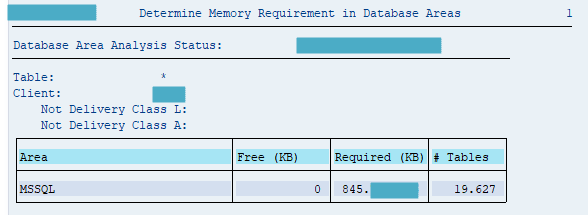We can get the client size using 2 SAP standard reports:
- RSSPACECHECK
- RSTABLESIZE
Go to SA38/SE38 and execute one of these reports in background with below selection:
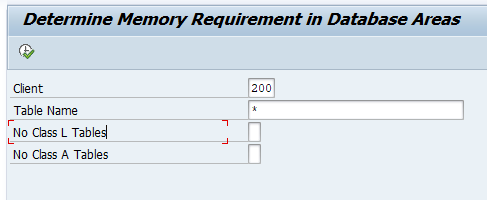
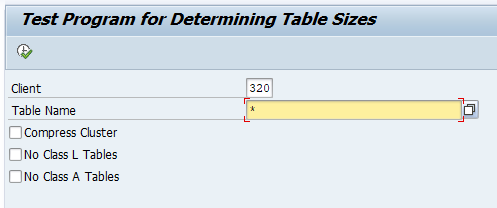
In the spool of the job, we will see the client size in both the reports.
How to check the number of tables in a client ?
RSSPACECHECK will provide the number of Tables in that particular client along with the required size.