In “Alerts” window of HANA Studio, we see lots of high priority error related to delta merge issues for BALDAT table.
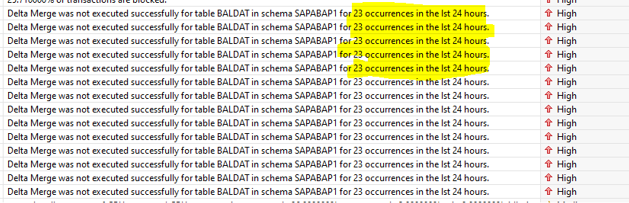
Delta Merge was failing every hour for BALDAT due to its huge size. As per the EWA report, BALDAT was the largest Column tables with 14 GB of data.
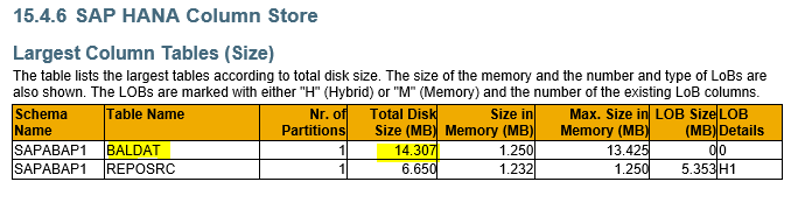
Check if you have SBAL_DELETE job scheduled and running without any error. In our case, it was failing with dump CONNE_IMPORT_WRONG_COMP_TYPE. This dump occurred due to a corrupt variant.
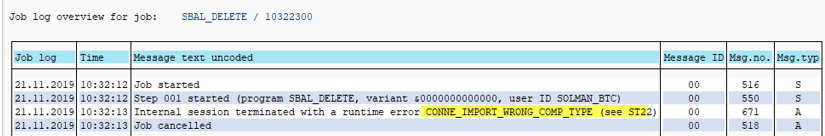
Solution: Correct the corrupt variant using report RSVARDOC_610 or create a new variant and re-trigger the job
Refer note for more info: 2724778 – CONNE_IMPORT_WRONG_COMP_TYPE dump running SBAL_DELETE
The job SBAL_DELETE failed again with dump DBSQL_TOO_MANY_OPEN_CURSOR
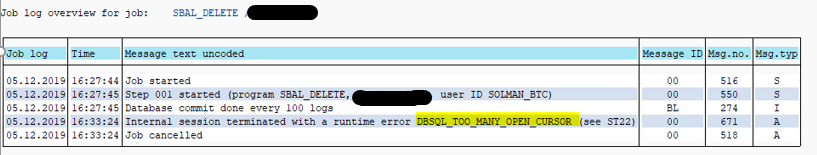
Root cause: Dump happens due to a lack of authorizations of the involved user <BTC_user> that runs the report SBAL_DELETE.
This user (normally this refers to users such as ‘SOLMAN_BTC’ or ‘SOLMAN_BATCH’) does not have authorization to delete given set of application logs.
Solution: Assign below authorization object in one of the roles assigned to the user. Check if note 2957039 is applicable for your system and implement it.
Authorization object:
S_APPL_LOG
Authorization fields:
ALG_OBJECT = ‘*’
ALG_SUBOBJ = ‘*’
Activity:
’06’ (deletion)
Refer: 2458005 – Dump DBIF_RSQL_INVALID_RSQL/ DBSQL_TOO_MANY_OPEN_CURSOR occurs at program SBAL_DELETE
After successful completion of job, we cleaned up more than 13 GB of unwanted data from BALDAT table and SAP was able to successfully do delta merging on BALDAT table.