If you recently updated the SAP CR content version on SLD as mentioned in our previous blog CIM and CR content update in SLD, then while executing LMDB synchronization, you may be getting above mentioned error with Message No. LMDB_CS_ERROR062

Solution:
- Create the synchronization connection between SLD and LMDB using transaction SOLMAN_SETUP –>System Preparation –>Prepare Landscape Description –> Set Up Landscape Management –>LMDB Synchronization
Save the connection but do not activate it yet. - Run a repair program to synchronize the CIM model in LMDB
Execute report RLMDB_SUP_MODEL_PATCH using SE38/SA38, select the SLD path using the drop down menu to provide the Source SLD Namespace.
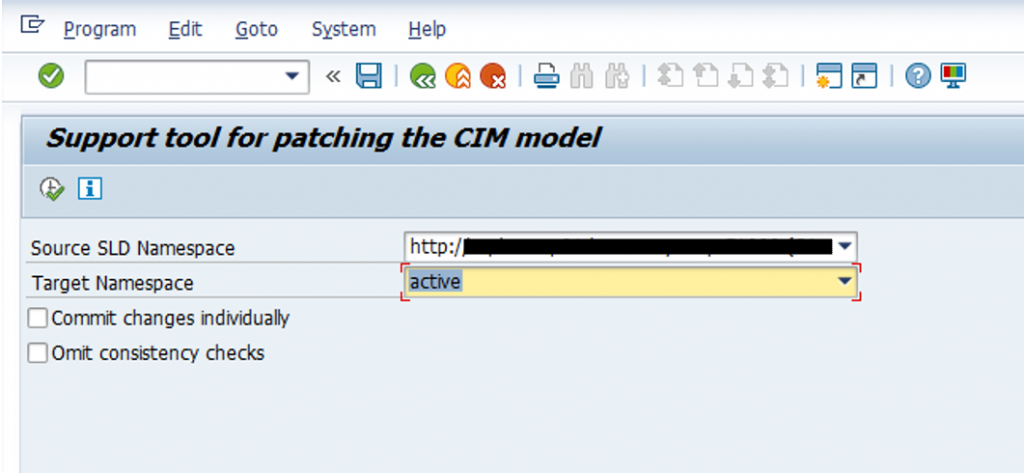
You can execute this report in foreground or in background. It won’t run for a long duration. In my case, the job finished within few seconds.
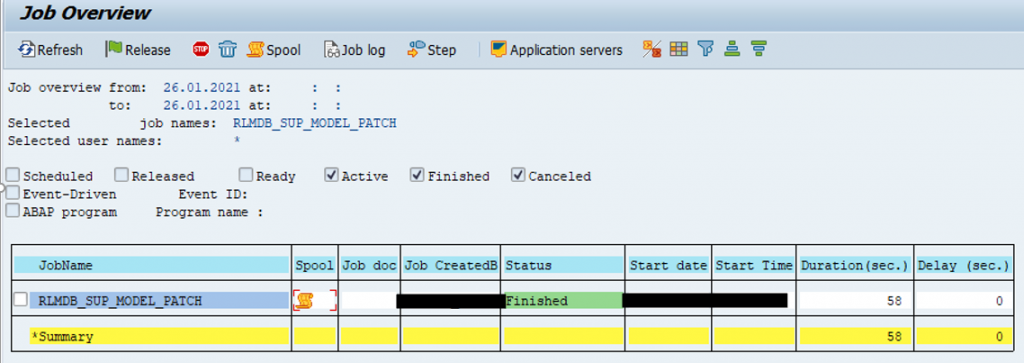
If it fails with error “Namespace (or any of its contents) currently locked by user SOLMAN_BTC: patch/model…” then lock the user SOLMAN_BTC temporarily and re-run the report. Once finished, unlock the user again.
3. Now we need to repair the LMDB CR content. For this, we need to execute report RLMDB_SAP_CR_REPAIR_LMDB in background as it may take up to 20 hours depending on the data in the CR content.
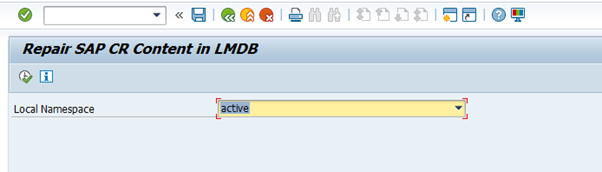
In my case, it got completed in 2 hours. In case the job fails, then you must re-run the report.
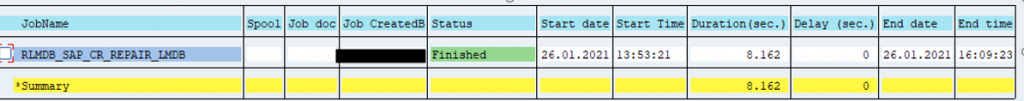
Note: This report should not be scheduled periodically as it may create inconsistencies between SLD and LMDB.
4. After this, activate the “LMDB synchronization” and it will release the job SAP_LMDB_LDB_0000000001 which will run for few more minutes (Full synchronization)
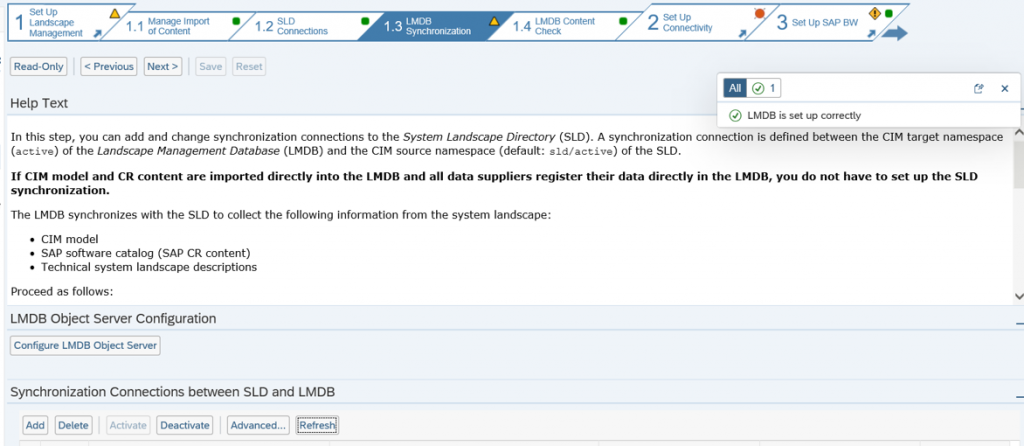
5. If you also want to check the transferred SAP CR content in the LMDB for damage, you can do so using SAP Note 1939864.
Below are the SAP notes that you may refer for more information:
1962139 – Importing a specific version of SAP CR content in SLD
1677210 – Program to correct the CIM model of the LMDB
1891566 – Repair of LMDB CR Content
Pingback: CIM and CR content update in SLD - SAPissues.com