There could be many reasons why you would like to upgrade your SAP kernel to the latest available version or patch. But mostly the main reason is that your kernel is getting too old and has lots of bugs or issues which is impacting the performance of your SAP system.
SAP do release or update their notes as well as SCN wiki page whenever there is any new known issue found for a particular Kernel version and patch level.
Follow below steps to check the known regressions/bugs for your SAP kernel release:
1) Go to SAP launchpad and search below term:
known regressions in kernel <kernel version and its patch level>
eg: known regressions in kernel 7.53 patch level 700
or
Use the following search term:
“KRNL<kernel>PL<patch level>”
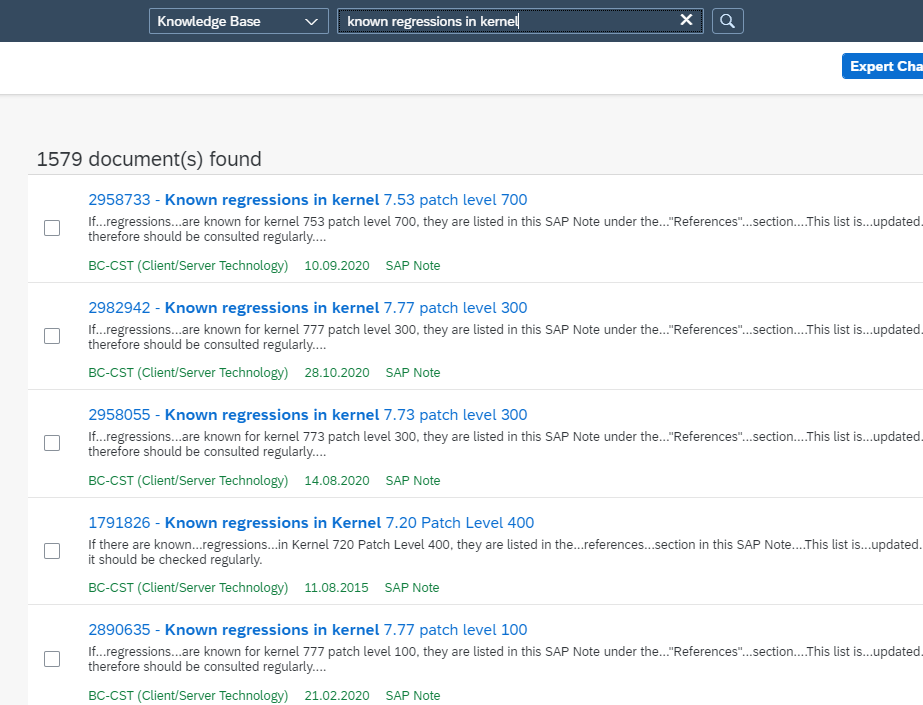
If you don’t know your patch level yet, then check this blog.
2) Now open the SAP note specific to your Kernel and patch level. Under the “References” section, you will find all the notes with error corrections and improvements.
Note: SAP recommends to review the corresponding regression note before installing a new kernel patch.
Refer below SAP note for more information:
1802333 – Finding information about regressions in the SAP kernel